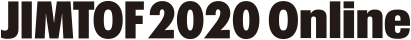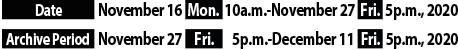Additional exhibit information

Visitor Information Provision
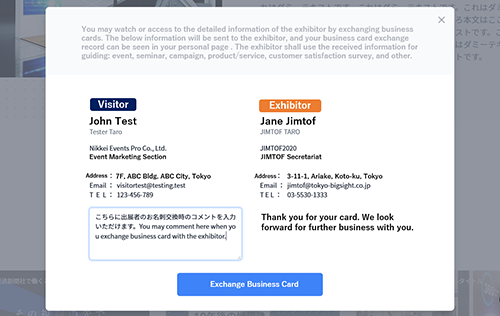
※Image for illustrative purpose only.
When a visitor clicks on Exchange Business Card button, visitor and exhibitor information will be displayed and a screen will appear asking if the visitor is willing to exchange information. If the visitor agrees, the information will be provided to each of them.
Only those visitors who have exchanged their information will be able to view the exhibit information page from the exhibitor booth page.
The data of visitors who have exchanged their information can be downloaded from Exhibitor website.
Only those visitors who have exchanged their information will be able to view the exhibit information page from the exhibitor booth page.
The data of visitors who have exchanged their information can be downloaded from Exhibitor website.
【Visitor Information】
- Viewing date and time
- Company name
- Department
- Title
- Name
- Address
- Telephone Number
- E-mail address
- Industry Segment

Chat Function
Display image for the visitors
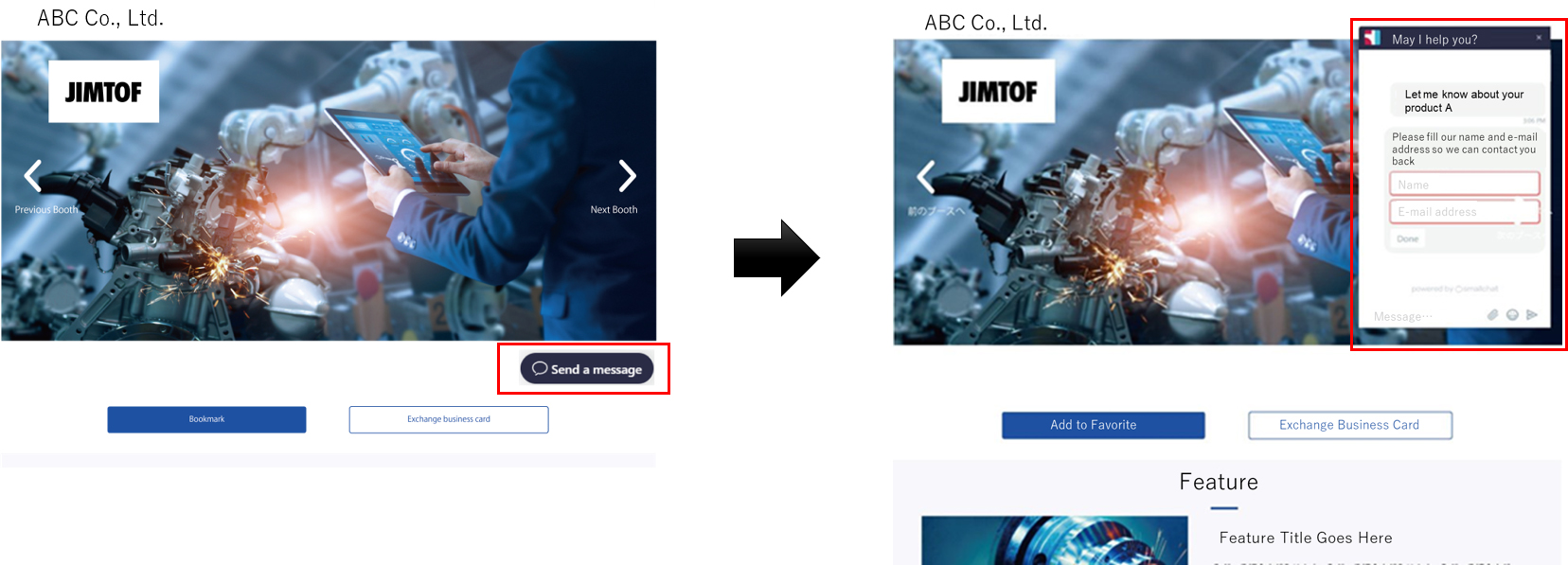
*Product image for illustrative purposes only.
When a visitor clicks on the button, the message input screen appears.
※If an exhibitor turns off the chat function, this button will not be displayed.
※If an exhibitor turns off the chat function, this button will not be displayed.
Visitors can type and send a message from the chat screen.
The messages they send will remain even if they go to another screen or log out.
When visitors send a message, they are automatically prompted to enter their name and email address (the input is optional).
The messages they send will remain even if they go to another screen or log out.
When visitors send a message, they are automatically prompted to enter their name and email address (the input is optional).
Display image for the exhibitors
Business chat tool called "Slack" will be used to manage the chat for exhibitors.
Slack accounts (Administrator Authorization) will be issued to person in charge. The account information will be sent from the Management Secretariat by email.
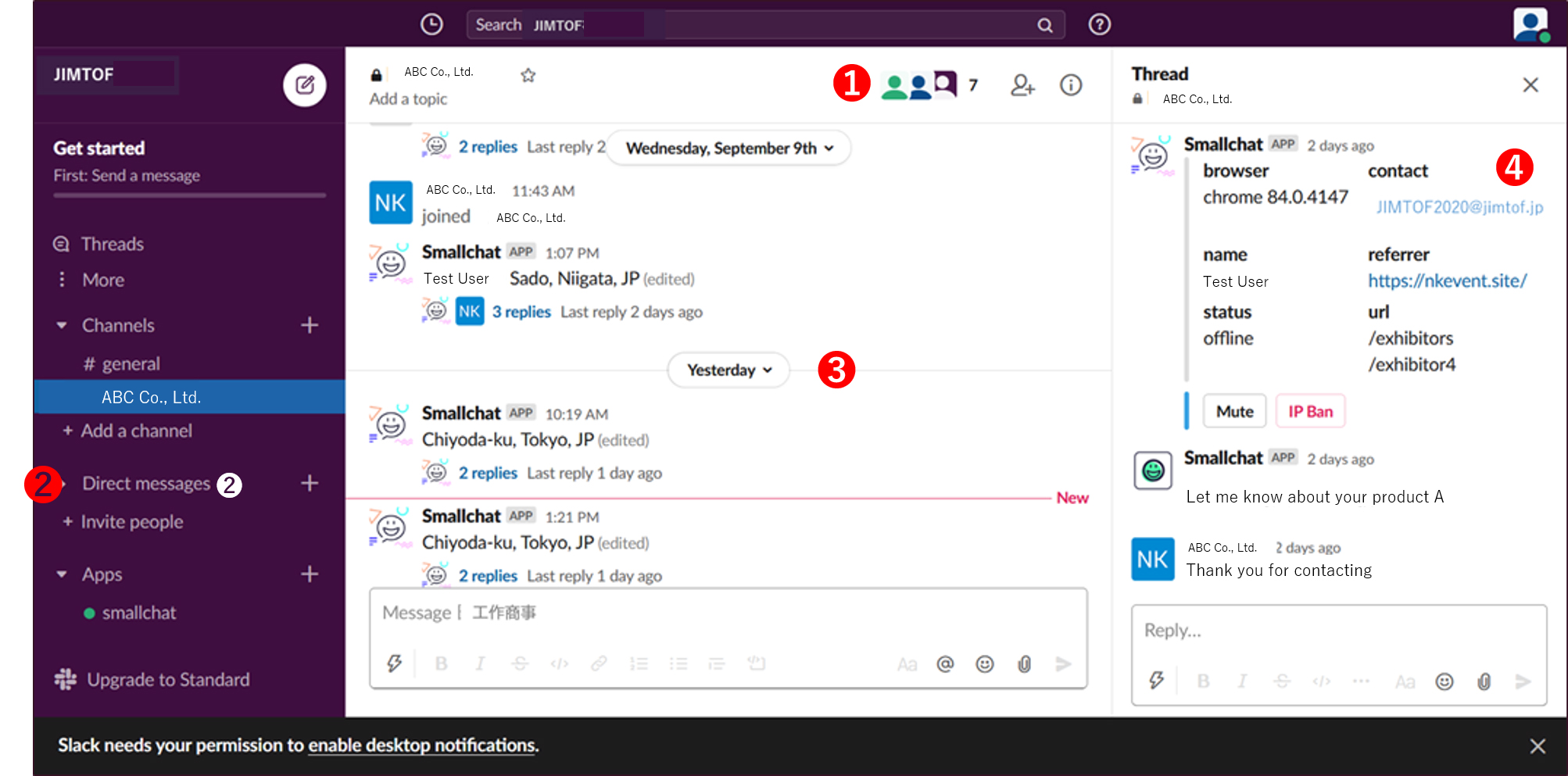
*Product image for illustrative purpose only.
- ①The administrator can add members (colleagues).
Therefore, multiple members can handle chat with visitors. - ②The number of new (unread) messages is displayed next to the company name.
- ③Messages from the visitors are displayed here.
When you reply the message, and at the same time, threads are created. - ④Details of the thread (exchange of messages) are displayed in this area.

Questionnaire
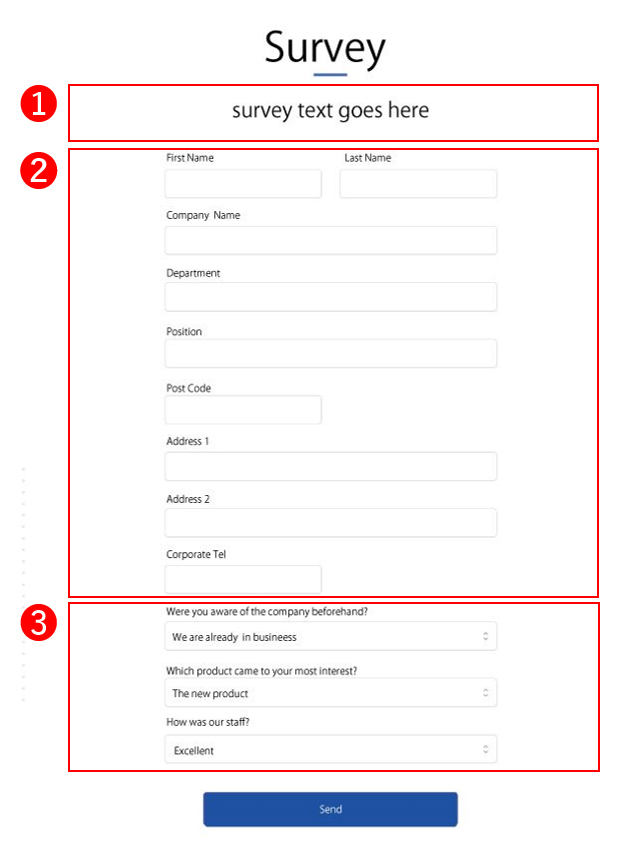
*Product image for illustrative purpose only.
- ①The questionnaire explanatory text can be set freely.
Ex) Provided information from visitors can be used to inform customers about our events, seminars, campaigns, products and service information, and conduct customer satisfaction surveys. - ②The basic information about visitors are the default items.
These items cannot be changed and deleted. - ③Questions can be set freely by the exhibitor.
There is no limit to the number of questions.
Three answer types of format are available: radio button, checkbox, and open-ended question.
○About questionnaire results
- It can be registered one e-mail address for notifications for exhibitors.
- Every time a visitor responds, it is notified to the registered email address.
* The aggregated data (CSV) of the questionnaire results will be provided by Management Secretariat after the close of JIMTOF2020 Online.

Exhibitor Workshop
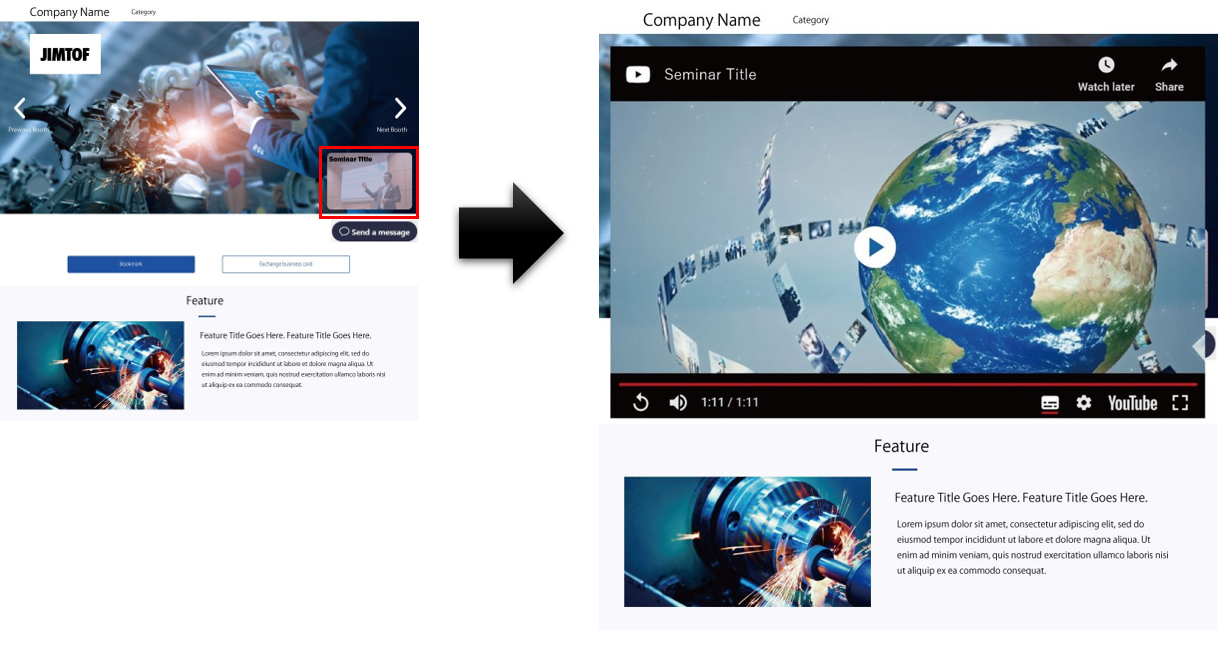
*Product image for illustrative purpose only.
Video titles and thumbnails are displayed on the Exhibitor Booth Page.
Clicking the thumbnail, the video is pop-up displayed.
【Video Details】
Since the video data must be uploaded to YouTube, it is be needed to obtain a YouTube account by yourself.
Please note that the data uploaded to other any sites is not be displayed.
※For more details, please also refer to FAQ.
○Input information and settings for uploading
・Workshop Title
・YouTube viewing URL (When you upload the contents to YouTube, viewing URL is automatically issued, then please submit that URL. )
・Thumbnail images (It is also possible to be used different images from those are set when uploaded to YouTube. )
・Workshop start/end date and time
Since the video data must be uploaded to YouTube, it is be needed to obtain a YouTube account by yourself.
Please note that the data uploaded to other any sites is not be displayed.
※For more details, please also refer to FAQ.
○Input information and settings for uploading
・Workshop Title
・YouTube viewing URL (When you upload the contents to YouTube, viewing URL is automatically issued, then please submit that URL. )
・Thumbnail images (It is also possible to be used different images from those are set when uploaded to YouTube. )
・Workshop start/end date and time